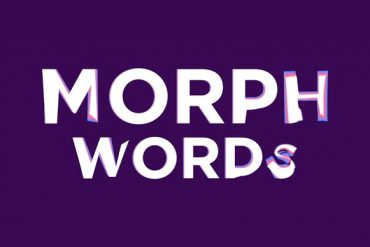In this beautiful video tutorial we will witness the process of transforming words into other words, practically a morphing, within a sequence in Adobe After Effects. A great way to make headline transitions and create eye-catching intro.
Related Posts
Create Android Logo Animation in After Effects
In this beautiful video tutorial we will see a lesson that will teach us how to create an animation of the logo of the famous Android OS using multiple effects…
Creating 3D Topographics Maps in Adobe After Effects
In this video tutorial we will learn how to create 3D topographic maps. We use After Effects. With the created maps we can build a simulation user interface and many…
Create Predator-Like Camouflage in After Effects
This video tutorial shows you how to create a camouflage similar to the one seen in the Predator movie. That is, we will create an ‘invisible cloak’ effect within Adobe…
Create a Low-Poly Camp Fire in Cinema 4D
This video tutorial shows how to create a low poly field focus in Cinema 4D. We will then use it by combining it into a scene in Adobe After Effects.
Create UEFA Transition Animation in Cinema 4D
In this interesting video tutorial we will see how to make video transitions related to football and in particular to UEFA using the modeling and rendering program Maxon Cinema 4D.…
Create Particle Swirls using Trapcode Particular in After Effects
In this interesting video tutorial we will take a look at a lesson that shows how to create a fantastic animation of particles by looking for a turbine using the…