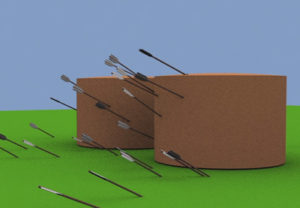In this video tutorial we would be faced with a lesson that shows how to create FX raindrops on a glass within Adobe After Effects without using any 3rd party plugin. A very detailed exercise that guides us step-by-step to a very realistic result. At the bottom of the page the link to download the project.
Related Posts
Create a Realistic Rain of Arrows in 3ds Max
In the tutorial we are going to visit we will see how to make a rain of very realistic 3D arrows using the modeling and rendering program Autodesk 3ds Max.…
Create Supernatural Demon Eyes in After Effects
This video tutorial we will see shows us the process to create the devil’s eye effect in After Effects. A ‘trick’ widely used in the Supernatural TV series.
3D Text Morphing with Trapcode Particular in After Effects
This video tutorial demonstrates how to create an advanced 3D text morph with the Trapcode Particular plugin in Adobe After Effects. A very attractive effect to use for our projects.
Water Effect and Material using 3ds Max
In the tutorial we are going to visit the way to create an effect of a water jet that moves through the flow of particles and the default rendering, scanline…
Create Dynamic Object Linking in After Effects
In this video tutorial we will see a lesson showing how to dynamically link objects in Adobe After Effects in a kind of chain to speed up the workflow.
Create Simple Intro in After Effects – Tutorial
In this simple video tutorial from the net we will see how to create what is generally called an intro, or rather a presentation for your videos. A nice lesson…