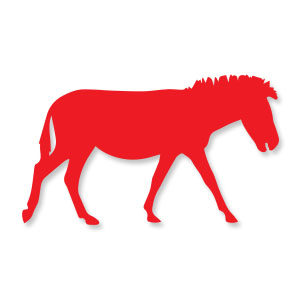In this video tutorial, you learn a creative way to use the blend tool in CorelDraw X8 to make abstract linear shapes and create interesting objects. A complete lesson that accompanies us step by step to a very captivating result.
Related Posts
Stylized Tuna Fish Free Vector download
On this page you will find another free graphic element. This is a Stylized Tuna Fish Vector Draw that you can use on your graphic projects. The compressed file is…
Zebra Animal Silhouette Free Vector download
In this page we present another vector drawing that can be freely downloaded and used for your graphic and design projects. This is the silhouette or silhouette of an African…
Draw a DJ Themed Icon Pack in Illustrator
Nel tutorial che andremo a vedere viene mostrato come ottenere un piccolo set di icone vettoriale per DJ con una cuffia, un equalizzatore ecc.. utilizzando Adobe Illustrator. Faremo affidamento soprattutto…
Draw a Set of Halloween Icons in Illustrator
In the tutorial we’re going to visit we will see a fun and simple way to create a set of vector Halloween icons, using simple geometric shapes, the Shape Builder…
Draw a Summer Camp Logo Design in Illustrator
In this nice video tutorial we will see how to draw a logo for a vector summer camp using the Adobe Illustrator graphics program. A very detailed and easy to…
Create Chef Mascot Characters in Illustrator
In the tutorial we will look at some illustrative skills for creating characters and icons. In this exercise we will create the figure of a cartoon-style Chef dedicated to children.…