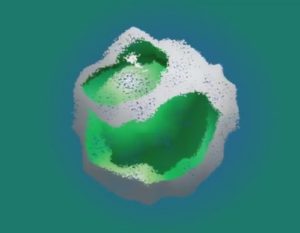In this video tutorial we will see how to draw a professional vector logo that concerns the world of transport using Adobe Illustrator. An excellent exercise very detailed and easy to follow even for intermediate level users.
Related Posts
Create Infographic 3D Calender in Illustrator
In this video tutorial we will see an exercise that shows how to make the graphics of a calendar with Adobe Illustrator. An element that can be widely used in…
Create Gold Editable Text Effect in Illustrator
In this tutorial you will learn how to work with the “Appearance Panel”. Try using the effects: “Gaussian Blur”, “Inner Glow” and “Chrome”. And in just a few minutes, the…
Realistic Neon Light Effect in Adobe Photoshop – Tutorial
Sovrapporre effetti di luce e brillantezza in Photoshop può contribuire a creare belle grafiche di oggetti che luccicano. Il tutorial che andremo a vedere mostrerà come modificare una texture di…
Draw a Vector Love-Themed Icon in Illustrator
Dal momento che San Valentino non è poi così lontano visiteremo un tutorial in Adobe Illustrator che ci insegnerà come creare un bel set di icone che ha per tema…
Create a Vector Cup of Coffee in Adobe Illustrator
What we will visit is a short tutorial explaining how to draw a vector cup of coffee seen from above. Using the tools of form, some nuances and your imagination…
Morphing Logo with Trapcode Particular in After Effects
In this interesting video tutorial we will see how to create a morphing of a logo that transforms into another using the Trapcode Particular plugin for After Effects. A beautiful…