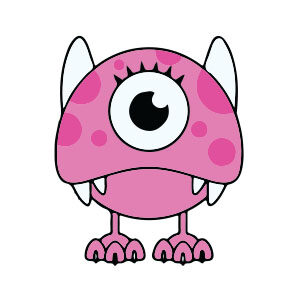Nel tutorial che andremo a vedere viene mostrato come creare un effetto di testo ispirato al video-gioco inFamous utilizzando Adobe Photoshop. Nel processo si impara come creare una striscia di luce, due modelli, e due stili di livello. Tutte cose utili per realizzare spettacolari scritte personalizzate.
Related Posts
Draw Realistic Eyes in Photoshop Tutorial
The eyes are one of the most important elements of any character or portrait illustration. In the tutorial we’re going to see we will learn how to quickly draw realistic…
Draw a Vector One Piece Character in Adobe Illustrator
In this video tutorial we will see how to draw a character from the animated series One Piece with Adobe Illustrator. We will start from a drawing of the character…
Simple Pink Monster Draw Free Vector download
On this page you will find another free graphic element. This is a Simple Pink Monster Vector that you can use on your graphic projects. The compressed file is in…
Diego – Era Glaciale – Disegno da colorare
Diego è una tigre dai denti a sciabola. Agile ed intelligente, nel primo film si presenta come nemico di Manny e Sid, volendo con l’inganno sottrargli il piccolo umano che…
Create a Magician’s Hat in Photoshop
In this tutorial you will learn how to create a wizard’s hat in Photoshop. The exercise involves a simple use of the Pen tool and other shape tools. It shows…
Create a Road Text in Adobe Illustrator
Nei passi del tutorial che andremo a seguire imparerete come creare un effetto di testo scritto con una strada in Illustrator utilizzando un pennello semplice. Con lo strumento Rettangolo insieme ad…