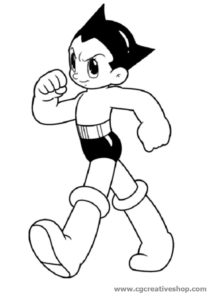In the tutorial we are going to visit it is demonstrated that for the creation of cute illustrations you don’t need the use of complicated tools and an extraordinary knowledge of Adobe Illustrator. In this lesson we’re going to draw a beautiful unicorn using basic shapes, the Scissors Tool (C) lots of curves.
Related Posts
Add Motion Blur to Backgrounds in Photoshop
This video tutorial will help us add depth and motion to photos by adding Motion Blur for Backgrounds. This simple technique will make your photographs sporty and action-packed to make…
Create Colorful Layered Type in Illustrator
Nel tutorial che vedremo viene mostrato come per illuminare il vostro stato d’animo, creando vivaci illustrazioni con del testo a strati di carta e nastri. Una bella composizione adatta e…
Painting With Layer Blend Modes in Adobe Photoshop
I metodi di fusione in Photoshop consentono di apportare modifiche di colore alle pitture digitali in base all’opzione selezionata. Il tutorial che andremo a vedere mostra come realizzare una composizione…
Create a Award Medal Icon in Illustrator
Nel tutorial che vedrete imparerete a creare una icona di una medaglia di riconoscimento. Si utilizzeranno varie forme e tecniche di pathfinder per fare questa grande icona. Questa illustrazione può…
Draw a Modern Logo using Grid in Adobe Illustrator
This video tutorial teaches how to draw a modern logo using the grid in Adobe Illustrator. A technique that we can learn and translate on any logo. A detailed and…
Astro Boy, disegno da colorare
Astro Boy è un manga del mangaka Osamu Tezuka. Considerato uno dei più grandi e importanti capolavori della storia del fumetto giapponese, è composto da 23 volumi, pubblicati in Giappone…