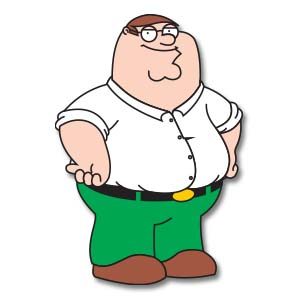Nel tutorial che andremo a visitare affronteremo un tema un po’ diverso e impareremo a disegnare alcune icone vettoriali di social media in Adobe Illustrator utilizzando forme semplici come il rettangolo, lo strumento arrotondato e l’ellisse in combinazione con la praticità dello strumento allinea e i pannelli Stroke.
Related Posts
Draw a Realistic Soccer Ball 3D in Adobe Illustrator
This video tutorial shows how to draw a realistic soccer ball in Adobe Illustrator. A very detailed and easy exercise for average users. A lesson for a soccer ball to…
Draw a Spring-Themed Illustration in Illustrator
We can all feel the influence of the Spring, especially if you are a visual artist. In a season full of colors and details it is almost impossible to remain…
Peter Griffin Family Guy Free Vector download
Peter Löwenbräu Griffin is the main character of the Family Guy cartoon. He is voiced by cartoonist Seth MacFarlane. He first appeared on television, along with the rest of the…
Draw a Google New Logo in CorelDRAW
In this video tutorial in CorelDRAW it is shown how to make the new Google logo in vector graphics. It is an easy exercise for beginners to understand but in…
Create a Neon Trailer Title in After Effects
In this interesting video tutorial you will discover how to create a titling with a surprising neon effect inspired by the Sleepless movie using the famous video editing program Adobe…
Nice Character Girl Free Vector download
On this page we present a nice little girl character. A vector design that can be downloaded and used for your graphic projects. A little girl who draws little hearts…