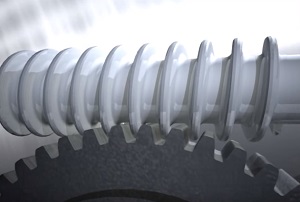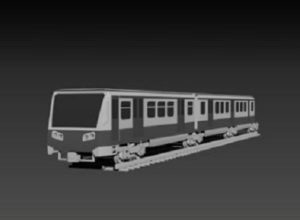In this interesting video tutorial we will see how to model a very elaborate 3D chalice in a fairly simple way by combining the modeling techniques of 3ds Max and ZBrush. As a first step we will model a draft of the glass in Max and export to ZBrush where we will use the Clean Extraction function to extrude the complex decorations.
Related Posts
Modeling Realistic Winter Garden 3D in 3Ds Max
This video tutorial shows creating a winter garden with Autodesk 3ds Max. A beautiful glass structure and very scenic walls. A lesson suitable for intermediate users. The exercise shows how…
Modeling & Animating Worm Gear in 3ds Max
This video tutorial shows how to model and animate a worm spinning a gear with 3ds Max. A great exercise to understand a few things about 3ds Max dynamics.
Modelling a Chest Of Drawers in Autodesk 3DS Max
In this nice video tutorial we will see how to make drawers quickly with 3ds Max modeling software. A very detailed lesson that guides us step-by-step to the final model.
Modeling a Simple Train in Autodesk 3ds Max
In this interesting video tutorial divided into three videos we will see how to model a simple 3D train using Autodesk 3ds Max. It is a 3d object with a…
Create a Realistic Ocean with Foam in 3ds Max
This video tutorial shows you how to create a realistic ocean with foam. We will use 3ds Max, vray and phoenix materials with displacement to create the Ocean and HDRI…
Modeling a Gummy Bears in Cinema 4D
This video tutorial consists of 2 parts, in part 1 you learn how to sculpt a Gummy Bear in Cinema 4d while in part 2 you create the Gummy material…