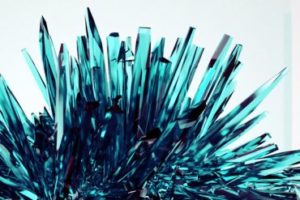In this short but interesting video tutorial you will discover how to create light infiltrations in a scene from scratch using only Adobe After Effects and the predefined plugins. A great way to make static images a little more ‘alive’ with very little work.
Related Posts
Modeling a Fence in Autodesk 3ds Max
In this interesting video tutorial we will see how to make a part of a 3D enclosure using the Autodesk 3ds Max polygonal modeling program. A great fast and well…
Create Easy X-Ray Effect in After Effects
In this interesting video tutorial we will see how to easily create an X-ray effect using the Adobe After Effects video editing program. A very detailed and easy to follow…
Modeling Blue Crystal Shards in Maxon Cinema 4D
This nice video tutorial explains how to quickly model blue crystal fragments using Voronoi Fracture and MoGraph Selections in Cinema 4D R18. A very detailed and easy to follow lesson…
Create an After Effects Tornado – Tutorial
This video lesson demonstrates how to create a tornado in After Effects and control all aspects of its shape and movement. The tutorial is all done with Particle World so…
Create Advanced Progress Bar Rig in After Effects
This interesting and very useful video tutorial shows how to create a progress bar / loading bar with percentage indicator in Adobe After Effects. This bar uses a control cursor…
Modeling Interior Scene 3D in Blender
In the tutorial we will see there will be the modeling of an interior scene from a reference photo with Blender. It is written for the absolute beginner, you will…