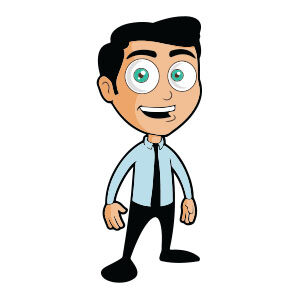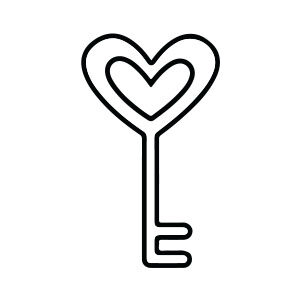Nel tutorial che andremo a vedere potrete imparare a utilizzare lo strumento Mesh e lo strumento bomboletta simboli di Adobe Illustrator, così come un modo per dare alle immagini un aspetto migliore semplicemente con alcune modifiche per impostazioni della trasparenza. In qesto modo riusciremo a creare una bella scena invernale da utilizzare come fondo per le feste di Natale.
Related Posts
Office Man Cartoon Character Free Vector download
On this page you will find another free graphic element. This is a Office Man Character Vector that you can use on your graphic projects. The compressed file is in…
Create Two Bright Ice Cream Lollies in Illustrator
Nel breve tutorial che andremo a vedere viene descritto come fare un gelato ghiacciato. Il tutto si farà con l’uso dei gradienti, dello strumento fusione (W), e con effetti di…
Learn to Create a Financial Crisis Illustration
Useful in these times of financial crisis, learn step by step how to create this turbulent illustrations. There are numerous Illustrator tools used to create this illustration. Link Tutorial
Illustrate an Bottle of Wine in a Gift Box in Illustrator
A tutorial that explains how to make use of the 3D tools in Illustrator and learn how to create an amazing bottle of wine in a gift box. In this…
Love Key Icon Valentine’s Day Free Vector download
On this page you will find another free graphic element. This is a Love Key Icon Valentine’s Day Vector that you can use on your graphic projects. The compressed file…
Draw a Vintage Spring Portrait in Adobe Illustrator
In the tutorial that we will follow we will create a spring portrait of a young girl with tulips using the Adobe Illustrator vector graphics program. A very detailed lesson…