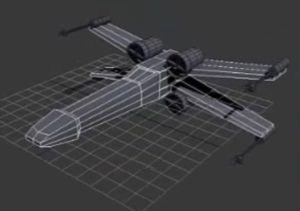In this interesting video tutorial we will see the process for modeling a 3d pulley using the Autodesk 3d Studio Max polygonal modeling program. An easy lesson to follow even for those who are not very familiar with the program.
Related Posts
Modelling a Star Wars X-Wing in 3ds Max
In this video tutorial we will see how to model the famous X-Wing Star Wars spacecraft using Autodesk 3ds Max. A very detailed and easy to follow exercise even for…
Draw Simple 3D Vector Heart in CorelDRAW
In this simple video tutorial we will take a look at a lesson that shows how to make simple vector hearts using the CorelDRAW graphics program. A simple exercise for…
Create Realistic Tree Trunk Material in Blender
In this video tutorial we will see how to create a photorealistic material tree trunk using the 3D Blender modeling program. The lesson mostly focuses on creating the material of…
Pencil drawing of Megan Fox actress and model
Megan Denise Fox (born May 16, 1986) is an American actress and model. She began her acting career in 2001, with several minor television and film roles, and played a…
Model a Simple Soda Can – Maya Tutorial
In this Video Tutorial we will see how to model a can of Coca Cola in Autodesk Maya. This lesson shows the entire workflow starting from a cylinder and coming…
Modeling Modern Bed in 3ds Max – Tutorial
In this video tutorial from the net we show how to model a modern bed in 3ds Max. The exercise includes the complete modeling of the pillows and the sheets…