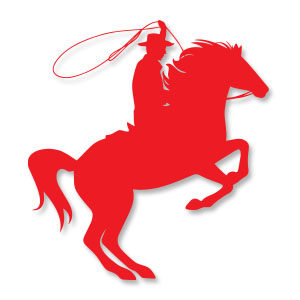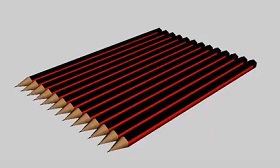Graphic elements such as buttons are always an excellent resource to use for websites and other graphic projects. In this video tutorial we will see how to make ‘candy’ buttons with Corel Draw X7, a simple and practical method but with a very nice result.
Related Posts
Cowboy with Lasso Silhouette Free Vector download
On this page we present another vector drawing that can be freely downloaded and used for your graphic and design projects. It is the shape or silhouette of a horse-drawn…
Draw a City Building Night View in Illustrator
This video tutorial shows how to draw a city seen at night with Adobe Illustrator. A great exercise that introduces you to the use of Illustrator tools. A detailed and…
Modeling a Realistic Pencil in Autodesk 3ds Max
This is a modeling video tutorial for the 3ds Max user. It is a lesson that represents the introduction to the basic commands and tools of the program interface without…
Formula One World Championship Logo Free Vector download
FIA Formula One World Championship (also Formula One, Formula 1, and F1) is the highest class of single-seat auto racing that is sanctioned by the Fédération Internationale de l’Automobile (FIA).…
Coca-Cola Free Vector Logo download
Coca-Cola is a carbonated soft drink sold in stores, restaurants, and vending machines throughout the world. It is produced by The Coca-Cola Company of Atlanta, Georgia, and is often referred…
Draw a Watermelon and a Glass of Juice in Illustrator
In the tutorial that we will follow you will learn how to use the Mesh tool in Adobe Illustrator to create a beautiful composition with a watermelon, a slice of…