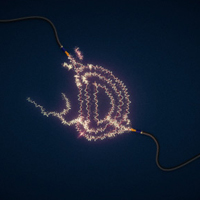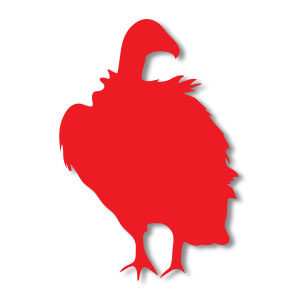In this interesting and simple video tutorial we will see how to create a “Rock” style vector text using the Adobe Illustrator vector graphics program. As a procedure you start by choosing a nice character to write the text, then you draw a texute to derive a vector plot to be applied to the text.
A very detailed lesson and faciel to follow for those who already have some knowledge of the tools of the Adobe program and its potential. We just have to start sculpting our text in the rock. Good job!