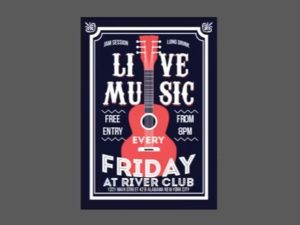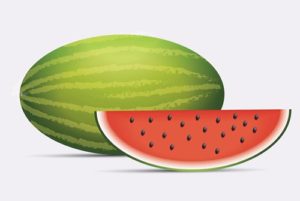In this interesting video tutorial we will see how to draw a vector logo with the head of a Samurai with the CorelDRAW graphics program! A nice example of how to stylize a subject and make it a functional element to be used as a symbol for our projects.
Related Posts
Draw a Vector Sailor Moon in Adobe Illustrator
In the tutorial that we will follow you will learn how to draw in vector format the famous character of the Japanese manga Sailor Moon with its famous ponytails and…
Make a Vector Photo Album in Illustrator
Imparare a creare un album fotografico personalizzato con uno sfondo di legno. Il completamento del tutorial che andremo a seguire richiede una conoscenza intermedia di Adobe Illustrator ma ci porterà…
Simple Guitar Icon Free Vector download
On this page we present another vector drawing that can be freely downloaded and used for your graphic and design projects. It is a simple stylized acoustic guitar. The file…
Vector Store Icon Free download
On this page we present another vector drawing that can be freely downloaded and used for your graphic and design projects. This is the icon of a stylized shop. The…
Draw a Live Music Poster Design in CorelDRAW
In this beautiful video tutorial we will see how to draw the poster in vector graphics for a live music concert using CorelDRAW software and some fonts available online. A…
Draw a Realistic Watermelon in Adobe Illustrator
In this interesting video tutorial we will see how to make a realistic vector drawing of a watermelon using the Adobe Illustrator graphics program. A very detailed and easy to…