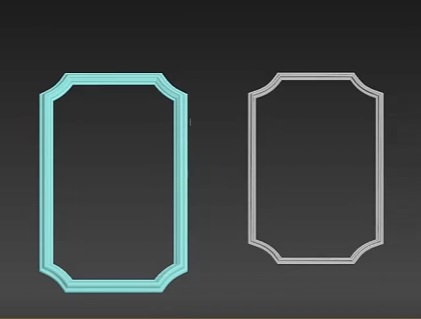In this interesting video tutorial we will see how to create stucco decorations for our virtual walls in 3d scenes built with Autodesk 3d Studio Max. An exercise that uses the Sweep Modifier tool to extrude profiles on paths creating beautiful frames and other elements.
Related Posts
Modelling Quickly Tortuga Chair in 3ds Max
In this video tutorial we will see how to make a Turtle model chair using the Autodesk 3ds Max modeling program. A quick and easy exercise for a very useful…
Create a Realistic Ocean with Foam in 3ds Max
This video tutorial shows you how to create a realistic ocean with foam. We will use 3ds Max, vray and phoenix materials with displacement to create the Ocean and HDRI…
Modeling Architectural Column in 3ds Max
This video tutorial shows you how to create a beautiful ancient column in 3ds Max. An architectural element characteristic of classic and modern buildings. An object that will enrich many…
Modeling a Stylish Sitting Bench in 3ds Max
In this video tutorial we will see how to create a beautiful 3D street furniture bench with stylized wooden slats using the Autodesk 3ds Max polygonal modeling program. A quick…
Create Roof Tiling using ATiles Free Plugin for 3ds Max
This very useful video tutorial shows you how to effortlessly make houses with 3d tile roofs. We will be using a fantastic free tool in 3ds Max. The free plugin,…
Modelling a Braided Cord in Autodesk 3ds Max
In this interesting video tutorial we will see how to make a 3D braided metal cable using the Autodesk 3ds Max polygonal modeling program. An excellent exercise that guides us…