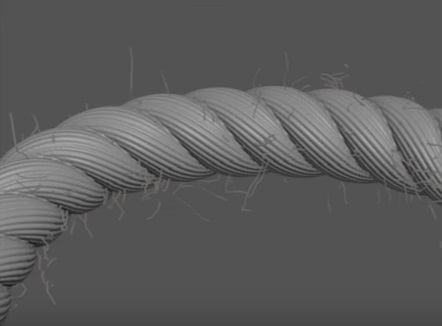In this video tutorial we show how to create a frayed rope with a spline, the displacement map and the hair and fur plugin in 3D Studio Max. An excellent very detailed and easy to follow exercise for users who have some knowledge of the program.
Related Posts
Make a 3d Realistic Hair in 3ds Max with Ornatrix
In this video tutorial we are shown how to create a beautiful realistic hairstyle on a 3d character. Using the Ornatrix plugin within the 3ds Max environment. The lesson explains…
Gold Bracelet 3D Object Free download
On this page we present another 3D object that can be freely downloaded and used for your graphic and design projects. This is a gold bracelet in Autodesk 3ds Max…
Create Explosion with MassFx in Autodesk 3ds Max
This video tutorial shows how to create an explosion in 3ds Max with MassFX. The novelty with the usual blast is that with a free script, FractureVoronoi. You can create…
Modeling a Wooden Wagon in Autodesk 3ds Max
In this nice video tutorial we will see how to make a 3D wooden cart with a low number of polygons using the Autodesk 3ds Max polygonal modeling program. An…
Create a Simply Hollow Sphere in 3ds Max
This video tutorial shows how to easily create a hollow sphere in 3ds Max. In a few simple steps we will obtain a complex solid with basic geometry.
Modelling a Medieval Cannon with 3ds Max
In this interesting video tutorial we will see how to make a beautiful medieval 3D cannon using the Autodesk 3ds Max polygonal modeling program. A very detailed and easy to…