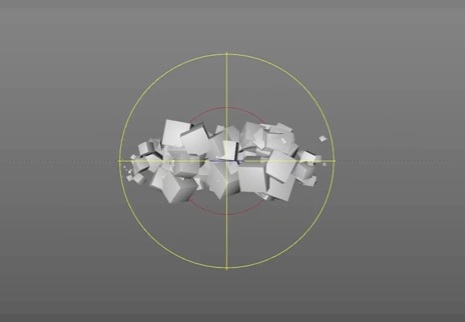In this 10 minute video tutorial we will see how to make a cycle with a nice ‘train’ of cubes flowing in Maxon Cinema 4D. The trick is to use a Plain Effector with a Falloff, inside a null object. An interesting cyclic effect to be obtained with little effort and basic objects.
Related Posts
Modeling a Realistic Grater in Cinema 4D
In this very long and detailed video tutorial we will see how to make a very realistic 3D grater using the Maxon Cinema 4D modeling and rendering program. A lesson…
Draw a Cute Cube Logo Vector in CorelDRAW
In this video tutorial we will see how to create a nice vector logo with cubes in CorelDRAW. An excellent exercise for an elegant and professional design element that can…
Optimization and Render with Octane Render in Cinema 4D
This video tutorial covers in detail the various parameters in the Octane Render settings that will help you optimize your render in Cinema 4D. A nice lesson on how to…
Create a Dirt/Grunge Shader with Octane in Cinema 4D
In this video tutorial we will see how to create a dirty and worn material using the Octane Render rendering engine in Maxon Cinema 4D. An exercise that will allow…
Modelling a Roman Helmet in Cinema 4D
In this video tutorial we will see how to model a beautiful helmet of an ancient Roman using the Maxon cinema 4D polygonal modeling program. A complete exercise that also…
Animating Attributes Sequentially in a Hierarchy in Cinema 4D
This short video tutorial demonstrates a technique for animating the attributes of an object in sequence in Cinema 4D. This technique uses the Linear Falloff node in XPresso to drive…