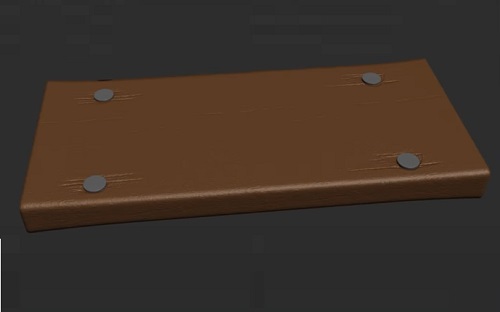In this interesting and useful video tutorial we will see how to add details and imperfections to an object within Autodesk 3d Studio Max using displacement mappings with UV channels. An excellent very detailed exercise that can be easily even by not very expert users of the program.
Related Posts
Make a Galaxy in 3ds Max – Tutorial
Un fantastico video-tutorial da Youtube che spiega come creare una galassia con 3ds Max, una lezione che ci proietta nello spazio 3D dell’Universo con effetti di grande realismo.
Modeling Realistic Motorcycle Helmets in 3ds Max
This video tutorial shows how to model realistic motorcycle helmets in 3ds Max. An exercise that illustrates the modeling tools in 3ds Max. A detailed and easy to follow lesson…
Modeling a Simple Bamboo Swing in 3ds Max
In this short video tutorial we will see how to make a 3D swing made of bamboo using the Autodesk 3ds Max modeling and rendering program. A lesson of about…
Making of Modern Sofa with 3ds Max – Tutorial
Un video-tutorial di modellazione in 3ds Max che mostra i passi per realizzare un moderno sofà con la modellazione poligonale, un bell’oggetto di arredo per arricchire scene e ambienti 3D.
Krakatoa: MagmaFlow Tutorial in 3ds Max
This video tutorial shows the process of working with Krakatoa MagmaFlow Editor in Autodesk 3ds Max. A tool for creating very realistic fluid and smoke animations.
Modeling Modern Bed in 3ds Max – Tutorial
In this video tutorial from the net we show how to model a modern bed in 3ds Max. The exercise includes the complete modeling of the pillows and the sheets…