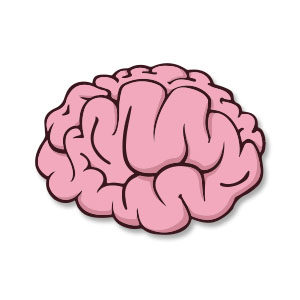Nel tutorial che andremo a vedere viene mostrato come ottenere un piccolo set di icone vettoriale per DJ con una cuffia, un equalizzatore ecc.. utilizzando Adobe Illustrator. Faremo affidamento soprattutto sugli strumenti che si usano normalmente su base giornaliera, quindi useremo il Rettangolo e l’Ellisse dal momento che la maggior parte delle icone sono composte di forme geometriche di base.
Related Posts
Draw a Realistic 3D Fur Effect in Adobe Illustrator
In this video tutorial we will learn how to create realistic fur-covered 3d letters in Illustrator using the blending tool and another tool for the finishing touch. In particular we…
Kodos Alien The Simpson’s Series, Free Vector download
On this page you can find and download freely one of the secondary characters of the Simpsons’ animated series it is the alien Kodos that usually accompanies the other Kang…
Create a Spirit Day Icons in Illustrator
Today is Spirit Day, the day millions of people go dressed in purple to show their support against bullying. With the Adobe Illustrator tutorial that we’re going to see let’s…
Create Minimal Line Art Design in Adobe Illustrator
In this video tutorial we will see how to draw a character with a minimalist style in Adobe Illustrator. In practice it is a matter of tracing a photo using…
Simple Stylized Brain Free Vector download
On this page you can find another vector drawing that you can freely download and use in your graphic and design projects. It is a very stylized pink-colored cartoon brain.…
Google Drive Icon Free Vector download
On this page you will find another free graphic element. This is a Vector Google Drive Icon that you can use for your graphic projects. The compressed file is in…