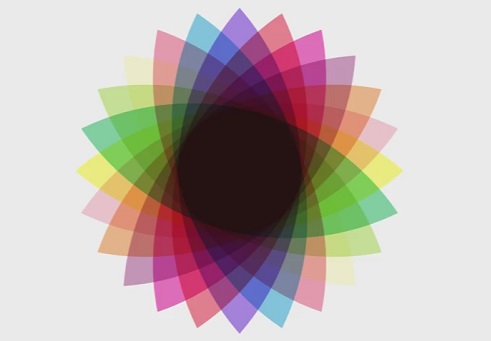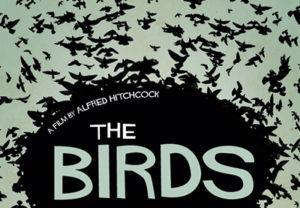In this video tutorial we will use the Assisted Fill, Rotation and Transparency tools to create a retro futuristic flower design using CorelDraw X8. The idea behind this project is very simple. First, we create a petal with two circles and then 12 duplicates using the Transformation tool and rotating each petal at 15 °. following the previous petal.
Related Posts
Draw a Hitchcock Poster for Halloween in Photoshop
The Birds is one of Hitchcock’s most beloved horror films. Released in 1963, the film is set in the seemingly idyllic and glamorous Bodega Bay of California. Before long, things…
Create Bended Letter Stripes in Maxon Cinema 4D
In this interesting video tutorial we will see how to create 3D furniture elements with a wooden writing made of stylized staves with folds using the Maxon Cinema 4D modeling…
Draw Three Star Wars Characters in Illustrator
Since Star Wars debuted 40 years ago, it has captured the imagination of people around the world with its fantastic worlds and vast cast of characters. With a new generation…
Draw a Vector Gorilla Logo in Adobe Illustrator
In this interesting video tutorial we will see how to draw a beautiful vector logo with the head of a gorilla using the Adobe Illustrator graphics program. A very detailed…
Draw a Reindeer Cartoon Character in Adobe Illustrator
In the tutorial that we will follow we will learn how to draw a cute reindeer character that will put you in the spirit of winter holidays, using Adobe Illustrator.…
Create a Road Text in Adobe Illustrator
Nei passi del tutorial che andremo a seguire imparerete come creare un effetto di testo scritto con una strada in Illustrator utilizzando un pennello semplice. Con lo strumento Rettangolo insieme ad…