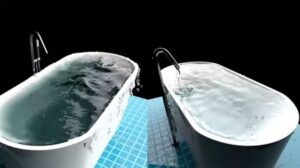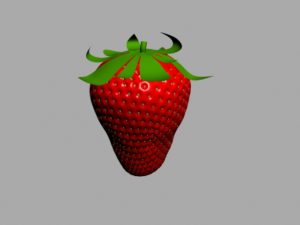In this video tutorial we will see how to make a realistic cave using the Autodesk 3ds Max polygonal modeling program. We will see how to create the rock walls and then using boulders and some other elements, such as a hanged skeleton, we will give a very ‘sinister’ appearance to our virtual cave.
Related Posts
Modeling a Tractor Tire in Autodesk Maya
In this video tutorial we will see how to model a 3d tractor tire using Autodesk Maya. In practice we will model the reliefs of the profile that we will…
Bombard Modeling in Autodesk 3ds Max
In this video tutorial divided into two parts we will see how to make a 3D cannon using the Autodesk 3ds Max modeling and rendering program. A very detailed and…
Create Water in Bathtub in 3ds Max with Chaos Phoenix
This video tutorial shows us how to create very realistic water in a bathtub in 3ds Max. We will use the Chaos Phoenix plugin, a really powerful tool. The lesson…
Modeling an Realistic iPhone 3D in Blender
In this two-part video tutorial we will see a lesson that shows the complete process for modeling a realistic 3D iPhone with the free Blender modeling software. A detailed exercise…
Tasty Strawberry 3d Model Free download
The garden strawberry (or simply strawberry /ˈstrɔːb(ə)ri/; Fragaria × ananassa) is a widely grown hybrid species of the genus Fragaria (collectively known as the strawberries). It is cultivated worldwide for…
Model Realistic Stall 3D in Autodesk 3ds Max
In this video tutorial we will create a 3d stall trigger in 3ds Max. We will use editable poles, editable splines, lighting, shading, and Vray render settings. An easy to…