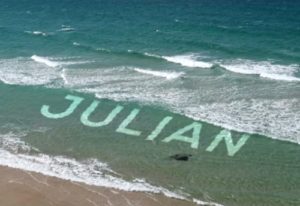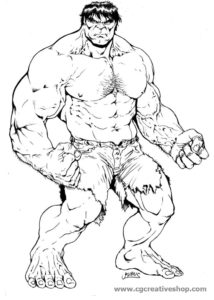In this video tutorial we will see how to make a beautiful photo almost a realistic painting using some Adobe Photoshop techniques. In particular, we will use some filters and brushes to change the colors of the image and make them as if they were an oil painting. A nice lesson easy to follow and with a guaranteed result.
Related Posts
Little Cute Sea Turtle Free Vector download
On this page you will find another free graphic element. This is a Little Cute Sea Turtle Vector that you can use on your graphic projects. The compressed file is…
Leonardo: Tartaruga Ninja, disegno da colorare
Leonardo è un membro delle Tartarughe Ninja, un fittizio gruppo di guerrieri fantascientifici da cui prende il nome l’omonima serie di Kevin Eastman e Peter Laird. Nel primo episodio dei…
Creating Real Looking Soap Bubbles in Photoshop
E’ possibile trovare un sacco di tutorial come fare bolle di sapone, ma nel tutorial che vedremo in Photoshop è descritta una tecnica unica ed efficace per farlo. Questa lezione…
Create Animation Text on Water in After Effects
In this video tutorial we will see how to create realistic animated text that floats in water in After Effects. A very detailed and easy-to-follow exercise that uses Adobe After…
L’incredibile Hulk, disegno da colorare
Hulk è un personaggio dei fumetti creato nel 1962 da Stan Lee e Jack Kirby, pubblicato dalla Marvel Comics. La sua prima apparizione è in The Incredible Hulk (Vol. 1)…
Create a Vector Portrait in Photoshop – Tutorial
Nel tutorial che andremo a vedere verrà creata un ritratto vettoriale, che potrebbe essere ispirato anche alla nostra immagine, in Photoshop che si può facilmente utilizzare come avatar personale sia…