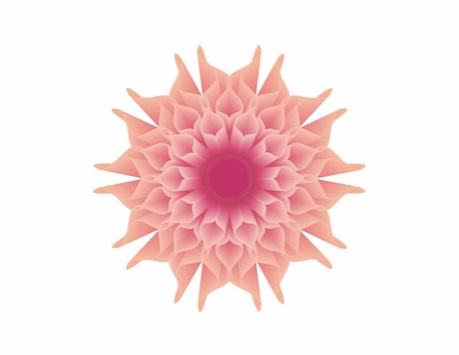In this video tutorial we will see how to draw a beautiful flower with the Adobe Illustrator blending method. We will start with the use of basic shapes such as the circle and with a few small changes we will create a splendid elegant flower. A very detailed and easy to follow lesson even for those unfamiliar with the program.
Related Posts
Draw a Realistic 3D Fur Effect in Adobe Illustrator
In this video tutorial we will learn how to create realistic fur-covered 3d letters in Illustrator using the blending tool and another tool for the finishing touch. In particular we…
Create a Seamless Pattern in Illustrator CS6
Creating a seamless pattern hasn’t always been an easy task, requiring precision and diligence. Fortunately with the new version of Adobe Illustrator CS6 this process has become automatic so now…
Draw a Vector Christmas Presents in Illustrator
In the tutorial we are going to visit you will learn to use the Mesh tool in Adobe Illustrator to create a Christmas vector background with a bunch of gift…
Draw a Vector Coffee Premium Label in CorelDRAW
Un altro interessante video tutorial su come disegnare etichette/loghi vettoriali utilizzando il programma di grafica CorelDRAW con alcuni elementi semplici e intuitivi messi a disposizione dal software. Un esercizio molto…
Draw a Christmas-Themed Icon in Illustrator
Che ci crediate o no, il Natale è quasi arrivato, il che significa che, come ogni anno, Babbo Natale è al lavoro per fare i preparativi per una delle più…
Make a Stylish Switch Button in Illustrator
Nel tutorial che vedremo imparerete come creare un semplice interruttore in Adobe Illustrator. Verrà costruito il pulsante interruttore utilizzando pixel di allineamento perfetto, tecniche vettoriali costruttive, forma di qualità e…