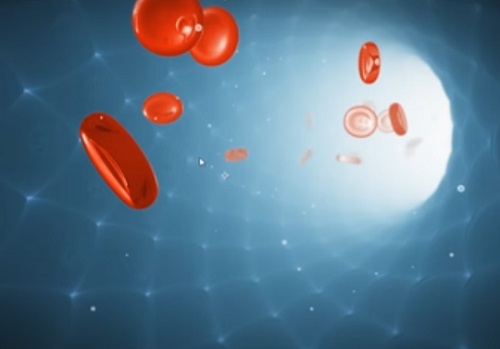In this video tutorial we will go over some modeling techniques and MoGraph to build a blood flow animation with Cinema 4D and After Effects. We will focus on some unique lighting configurations and rendering workflows and then go to After Effects and do some nice compositing.
Related Posts
Creating Simple Animate Ribbon in Cinema 4D
In this interesting video tutorial we will see a lesson showing how to use links in Cinema 4D to quickly create a tape that can be easily animated.
Create Elegant Slideshow Animation in After Effects
In this interesting video tutorial we will see how to create elegant animated slides using the Adobe After Effects video editing program without the use of third-party plugins. A very…
Modelling a Simple Desk in Cinema 4D
In this simple video tutorial we will see how to create a 3D desk using the Maxon Cinema 4D polygonal modeling program. A lesson suitable for users who are at…
Light and Render a Low-Poly Scene in Cinema 4D – Tutorial
This short video tutorial shows you how to properly set the lights and render a low poly scene in Cinema 4D. A way to obtain an evocative environment with little…
Create a Fantastic RGB Glitch Intro in After Effects
This beautiful video tutorial explains how to create a fantastic RGB Glitch (error) effect to create an intro (chromatic) in Adobe After Effects. This type of effect has spread widely…
Adding a Glossy Look Your Logo in After Effects
This video tutorial shows you how to add a glossy reflection to a logo with After Effects. A lesson that allows us to give a little ‘life’ and depth to…