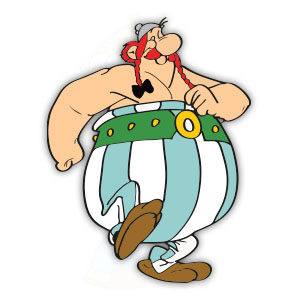Nei passi del tutorial che andremo a vedere imparerete come creare un semplice effetto di testo verme in Adobe Illustrator. Per cominciare imparerete come impostare una semplice griglia e come creare le principali forme utilizzando strumenti di base e gli effetti insieme con la funzione Live Corners. Sfruttando al massimo del pannello Aspetto e utilizzando un semplice pennello calligrafico, imparerete come colorare la larva principale.
Related Posts
Wrapping Text Around Objects in Cinema 4D – Tutorial
This video tutorial demonstrates the process of arranging text around objects in Cinema 4D without the use of external plugins. It is a question of making the words take the…
Draw a Vector Set of Flat Animal Icons in Illustrator
In the tutorial we’re going to visit we’ll create six different animal portraits from the same circle with Adobe Illustrator. We will have fun making a series of trendy elements…
Obelix The Gaul Free Vector download
Obelix (Obélix in French) is a cartoon character from the French comic book series Asterix. He works as a menhir sculptor and deliveryman, and is Asterix’s best friend. Obelix is…
Illustrate a Chili Pepper in Illustrator – Tutorial
Illustrator’s Distort Envelope is an editing tool that not only creates distortions of an object or an image. It can also be used for modeling interesting shapes, like the chili…
Create a Summer Underwater Pattern in Illustrator
Spesso ci imbattiamo in vari motivi tessili senza soluzione che troviamo su tessuti, carta da imballaggio, sfondi di siti web e molti, molti altri. Vi siete mai chiesti come fare…
Create a Simple Storefront Icon in Illustrator
The tutorial we’re going to visit will show you how to create a simple vector icon for a store using some rectangles, Adobe Illustrator effects, and gradients. This icon is…