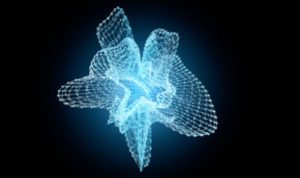In this beautiful and interesting video tutorial we will see how to use the fantastic Element 3D plugin in Adobe After Effects to create 3d elements directly in the composition without importing them from a special modeling program. In particular we will see how to use Bend deformation to create an object with various materials.
Related Posts
Create Quick and Easy Smoke Animation in After Effects
In this interesting video tutorial we will see a technique to easily and quickly create cartoon-style smoke animation using the Adobe After Effects video editing program. A very detailed and…
Simple Cannon 3D Free Object download
On this page we present another 3D object that can be freely downloaded and used for your graphic and design projects. This is a medieval cannon in Autodesk 3ds Max…
Create a 3D Paint Splat Logo in After Effects
Un bel video-tutorial in After Effects che mostra come realizzare un’animazione molto accattivante e moderna di un logo 3D che viene investito da spruzzi di vernice creando un effetto davvero…
Creating Bevels Using ShapeShifter for After Effects
In this video tutorial we examine the method for working with ShapeShifter in After Effects. It is a plugin that can create different internal bevels and thicknesses on objects, especially…
Candle Lantern 3D Free Object download
On this page we present another very useful 3D object that can be freely downloaded and used for your graphics and design projects. It is a lantern with a candle…
Abstract Object with Atom Array in Cinema 4D
In this very interesting video tutorial we will see how to create a bright 3D abstract object that we could also animate using the Atom Array in Cinema 4D plugin.…