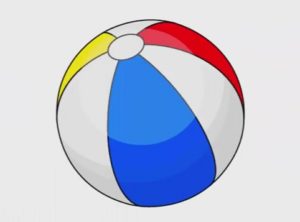In this video tutorial we will see how to make a professional vector logo with a glossy ball in Adobe Illustrator. A very detailed lesson that explains how to create reflections of light and shadows to give much prominence to the sphere. An exercise that can be easily followed even by average users of the program.
Related Posts
Draw a Simple Summer Inflatable Ball in Illustrator
In this video tutorial we will see how to draw a simple vector inflatable beach ball using the Adobe Illustrator graphics program. a simple exercise suitable for training for those…
Creating a Hexagon Grid an Rendering in Maya
This video tutorial shows you how to create hexagonal grids for any type of 3d scene in Maya. We will use the Hexagon Grid Creator script. This exercise also provides…
Draw a New Year’s Celebration Icon in Illustrator
Dal momento che il nuovo anno è proprio dietro l’angolo, in tutorial che andremo a visitare mostra come creare un bellissimo set di icone vettoriali per festeggiare l’evento con alcune…
Calimero Cartoon Character Free Vector download
Calimero is an Italian/Japanese/Dutch/French cartoon about a charming, but hapless anthropomorphized cartoon chicken; the only black one in a family of yellow chickens. He wears half of his egg shell…
Design a High Intensity Video Game Cover in Photoshop
Quello che andremo a vedere è un fantastico tutorial in Photoshop che mostra come realizzare la copertina di un videogioco utilizzando i livelli e le tecniche più conosciute del programma…
Draw a Gradient Style Food Illustration in Illustrator
In this interesting video tutorial we will see how to make an illustration of fast food in a gradient style using the Adobe Illustrator vector graphics program. A short and…