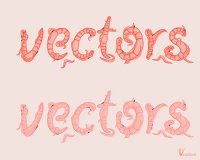This simple video tutorial shows how to make a 3D pop-out effect photo by combining images of a smartphone phone with a splash of water jumping from the display using Adobe Photoshop. An effect widely used in advertising and other situations.
Related Posts
Draw, Ink and Colour a Cartoon Car in Photoshop
Cartooning everyday objects allows people to do the craziest things with the most basic designs, while exploring their creativity to no end! Cars are no exception to this way of…
Make a Curvy Worms Text Effect in Illustrator – Tutorial
In the following tutorial you will learn how to create a text effect of worms in Adobe Illustrator. You can apply these techniques to various themes after working through this…
Create Festive Christmas card with Photoshop
If you want to learn how to create amazing Christmas cards with a bright decorative star, with simple shapes and gradients in Adobe Photoshop CS5, then the tutorial we’re going…
Draw a Vector Rhino Logo in Adobe Illustrator
In this nice video tutorial we will see how to draw a logo for a team with a stylized vector rhino using the Adobe Illustrator graphics program. A very detailed…
Make Houndstooth Pattern in Adobe Illustrator and Photoshop
Nel tutorial che vedremo verrà spiegato un modo facile per creare un pattern con le forme di un disegno che si inseriscono in un semplice modello che si ripete, che…
Make a Table Tennis Vector Illustration in Illustrator
Nel tutorial che andremo a vedere viene mostrato come realizzare un bel tavolo da ping-pong che include una racchetta e la palla. Verrà utilizzato lo strumento Rettangolo, lo strumento penna…