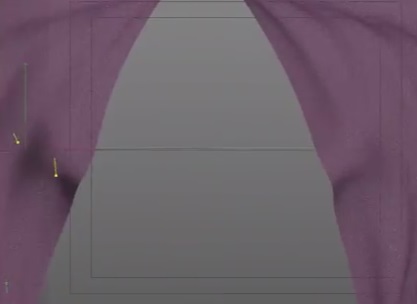In this video tutorial we will see how to create the animation of a beautiful curtain that opens using the tools made available by Maxon Cinema 4D. In particular, we will use the Cloth function to move a 3d ‘fabric’ and create a realistic effect to open our scene.
Related Posts
Draw a Tropical Pattern in Adobe Illustrator
Summer is the perfect time for lively and colorful designs. Tropical patterns are one of the hottest summer trends this year, and all these fruit, leaf and flower mixes look…
Create Label with Alpha Channel in Cinema 4D
In this video tutorial we will see how to use the alpha channel to create a label for a 3D bottle in Cinema 4D. The alpha channel allows you to…
Orbit Camera Preset in Cinema 4D – Tutorial
L’impostazione Orbit preset della telecamera permette di creare rapidamente e facilmente alcune belle e fluide animazioni intorno agli oggetti all’interno di Cinema 4D. Un esercizio che può far risparmiare molto…
Rendering Jewellery with Octane Render in Cinema 4D
This video tutorial shows the complete workflow for rendering jewelry and gemstones using the Octane Render in Cinema 4D. A very effective rendering engine to give 3d scenes great realism.
Create Sliced Metaball Effect in Maxon Cinema 4D
In this video tutorial the method to create an impressive effect for ‘slicing’ objects to create fantastic abstract 3D animations using the Maxon Ciema 4D polygonal modeling program is illustrated.…
Create Realistic Fire Turbulence in Cinema 4D
Un altro video-tutorial molto eccitante in Cinema 4D. Questa volta si tratta di mostrare come prendere un oggetto semplice e appiccargli fuoco usando Turbulence FD in CINEMA 4D. La scena…