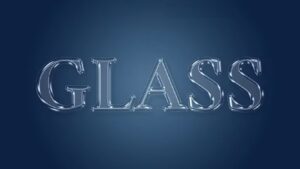Nel tutorial che andremo viene illustrato il processo completo per realizzare un testo metallico in stile medievale utilizzando il programma di fotoritocco Adobe Photoshop. Un esercizio passo-passo ben spiegato e facile da seguire per realizzare scritte stilizzate molto suggestive.
Related Posts
Make a Wooden Text Effect in Illustrator
Nel seguente tutorial è possibile imparare a creare “un testo di legno” con Illustrator. Utilizzando l’effetto Estrusione 3D e lo strumento smusso, combinato ad alcuni accorgimenti intelligenti e effetti di…
Create Watercolor Brushes in Photoshop – Tutorial
La creazione di pennelli da acquerello personalizzato è facile come far gocciolare inchiostro o pittura ad acquerello su carta. Avrete pennelli personalizzati pronti all’uso in poco tempo grazie al semplice…
Create a Surreal Underwater Scene in Photoshop
The tutorial we’re going to look at explains how to create a surreal underwater scene with a cat sitting in a shoe using Adobe Photoshop. You will learn using different…
Modeling a Metallic Fence in 3ds Max
IIn this interesting video tutorial we will see how to create a 3D wire mesh using the Autodesk 3ds Max polygonal modeling program. A quick and detailed lesson that can…
Create a Mobile Calendar App in Photoshop
Nel tutorial che andiamo a vedere viene mostrato come progettare la App di un Calendario per dispositivi mobili in Photoshop. L’esercizio si ispira alla grafica molto attuale degli smartphone e…
Easily Create a Glass Text Effect in Adobe Photoshop
This video tutorial shows you how to easily create a glass text effect in Adobe Photoshop. A transparent writing with modern and current graphics. An effect that can also be…