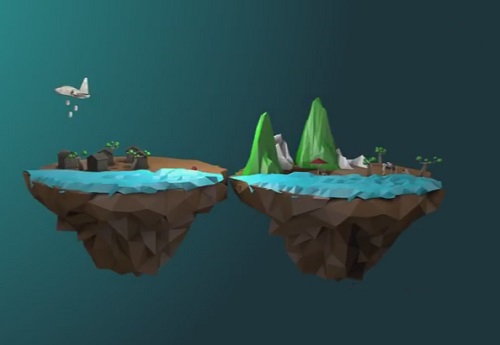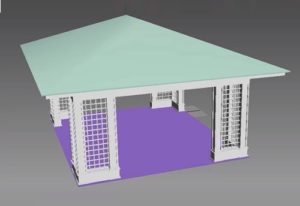In this video tutorial we will see how to model a floating island with the Maxon Cinema 4D polygonal modeling program. A cinematic effect widely used and made even more famous in the Avatar film in which entire mountains floated. A detailed and easy to follow exercise.
Related Posts
Model and Texture a Photorealistic USB Cable with Maya
In the tutorial we are going to follow you can go through the process of modeling and photorealistic rendering of a USB cable in Autodesk Maya. You will also learn…
Modelling a Realistic Kettle Bell in 3ds Max
In this video tutorial we will see how to create 3D training weights using the Autodesk 3ds Max modeling and rendering program. A very detailed and easy-to-follow lesson for users…
Modeling a Designer Chair in Autodesk 3ds Max
In this video tutorial we will see a simple and fast way to create a 3D chair with a modern design using the Autodesk 3ds Max modeling and rendering program.…
Model Scissors with Polygons and Splines in Cinema 4D
In this video tutorial we will see how to make a pair of 3D scissors using the Maxon Cinema 4D polygonal modeling program. A model that will be created using…
Modeling a Stylish Table and Chair in 3ds Max
In this interesting video tutorial we will see how to create a stylized 3D table and chair using the Autodesk 3ds Max polygonal modeling program. A very detailed and easy…
Modeling Architectural Gazebo in Autodesk 3ds Max
In this interesting video tutorial we will see how to create a beautiful 3D garden gazebo using the modeling and rendering program Autodesk 3ds Max. A very detailed and easy…