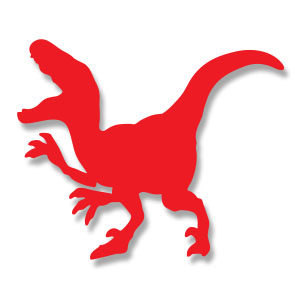In this video tutorial we will take a look at a lesson that shows how to create a vector logo dedicated to the world of Bowling using the CorelDRAW graphics program. An example of how to use CorelDRAW tools to achieve a professional result.
Related Posts
Velociraptor Silhouette Free Vector download
On this page we present another vector drawing that can be freely downloaded and used for your graphic and design projects. This is the silhouette or silhouette of a dinosaur…
Draw a Deer Logo Design in Adobe Photoshop
In this nice video tutorial we will see how to draw an eye-catching logo with a deer head using the Adobe Photoshop graphics program. An exercise that shows how to…
Draw a Vector Set of Divider Elements in Illustrator
Nel tutorial che andremo a visitare vedremo come realizzare un insieme di elementi divisori vettoriali stilizzati, utilizzando lo strumento Penna in combinazione con alcune forme di base che inseriremo qui…
Modeling a Realistic Pencil 3D in Blender
In this interesting video tutorial we will see how to make a 3D drawing pencil using the free Blender modeling and rendering program. A good lesson for those who want…
Create an Winter Game App Icon in CorelDRAW
In the tutorial that we will see we will learn how to create a winter themed icon for an Android App based game in CorelDraw. This exercise demonstrates the process…
Hello Kitty Free Vector download
Hello Kitty (full name Kitty White) is a fictional character produced by the Japanese company Sanrio, first designed by Yuko Shimizu. She is depicted as an anthropomorphic white Japanese bobtail…