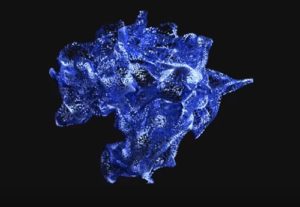In this beautiful video tutorial we will see a lesson that shows the process to recreate a really cool animation of the Google logo inside Adobe After Effects. An example that can be translated to other logos or graphic elements to create very captivating effects.
Related Posts
Create “LIQUID TEXT” in After Effects
Nel tutorial che andremo a vedere potremo imparare a creare titoli con un effetto di ‘testo liquido’ in After Effects utilizzando il plugin cc gluegun. Un bel risultato per creare…
Create and Animate a Cartoon Candle in Maya 2016
In this interesting video tutorial we will see a lesson that shows how to create and animate a cartoon style candle using Autodesk Maya 3D. A useful exercise for applying…
Create Dissolve Animation with Cycles in Bender
In this interesting video tutorial we will see how to make the animation of a 3D object that dissolves using the free Blender modeling and rendering program. A very detailed…
Fresh Food Logo Free Vector download
On this page we present another vector drawing that can be freely downloaded and used for your graphic and design projects. It is a logo for vector catering activities. The…
Create Adidas Logo in CorelDRAW X5 – Tutorial
Un video-esercizio che mostra come creare il logo Adidas in vettoriale con CorelDRAW X5. Una lezione che mostra la gestione delle curve e il processo di taglio di oggetti vettoriali.
Create Liquid Text Logo Animation in After Effects
In this interesting video tutorial we will see how to create the animation of a logo with an inscription that is composed with a liquid movement using the famous video…