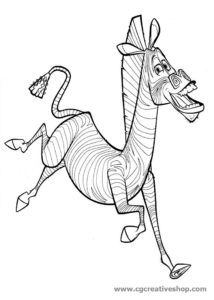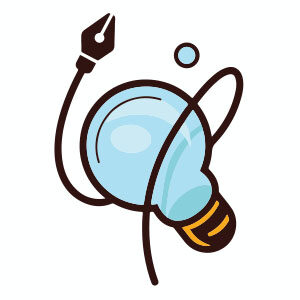In this video tutorial, we’ll take a look at a lesson that shows the process of creating flat icons within Adobe After Effects using shape layers. A great suggestion for creating simple but really captivating 2D animations.
Related Posts
Marty la Zebra di Madagascar, disegno da colorare
Marty la zebra è un ex ospite dello zoo di Central Park e miglior amico di Alex. E’ molto determinato, sognatore, ottimista e spassoso. Non ama molto lo zoo e…
Draw a Vector Card Suits Pattern in Illustrator
In the phases of the tutorial we are going to see we will learn how to create, save and use a vector pattern with the symbols of the classic playing…
Creative Lightbulb Idea Free Vector download
On this page you will find another free graphic element. This is a Creative Lightbulb Idea that you can use on your graphic projects. The compressed file is in zip…
Create Easy Smoke Trails in Adobe After Effects
In this video tutorial, you will learn a very easy way to create smoke or a cartoon-style liquid animation with the CC Mr. Mercury effect in Adobe After Effects. An…
Render Layers: Diffuse and Specular in Maya – Tutorial
This video tutorial shows how to work with render layers in Maya for Diffuse and Specular rendering by stepping through RGB channels and then modify lights in NUKE.
Simple Orange Fruit Free Vector download
On this page you will find another free graphic element. This is a Simple Orange Fruit Vector that you can use on your graphic projects. The compressed file is in…