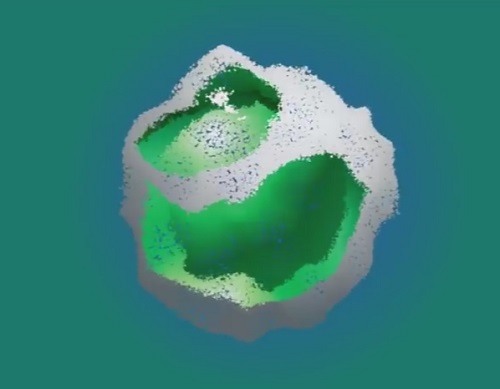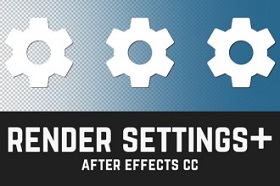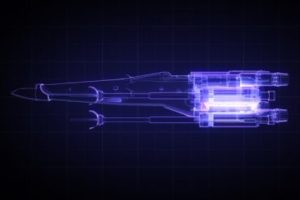In this interesting video tutorial we will see how to create a morphing of a logo that transforms into another using the Trapcode Particular plugin for After Effects. A beautiful graphic effect that makes animation very captivating.
Related Posts
Create 3D Shape Morphing in After Effects
This video tutorial shows you how to create a 3D shape animation using morphing in After Effects. We will be using the Shape tools and the ShapeShifter AE plugin.
Rendering with Alpha Channel in After Effects
In this video tutorial we will see how to configure the render settings in After Effects to achieve the best possible quality with and without the alpha channel of PNG…
Pick Up a Car with Adobe After Effects
A Video Tutorial for ‘developing’ muscles with Adobe After Effects, in this lesson in fact, explains the ‘trick’ to lift a car with the tools that the program makes available.…
Create X-Wing Hologram Animation in Cinema 4D and After Effects
In this beautiful video tutorial we will see a lesson that shows some of the techniques to be used to create the hologram-style animation of the famous X-Wing space fighter…
BundesLiga Free Vector Logo download
The Fußball-Bundesliga (English: Football Federal League), commonly known as the Bundesliga, is a professional association football league in Germany and the football league with the highest average stadium attendance worldwide.…
Draw a Vector Lipstick Logo in CorelDRAW X7
In this video tutorial we will see how to draw a beautiful lipstick using the CorelDRAW X7 vector graphics program. We will see how to best use the tools and…