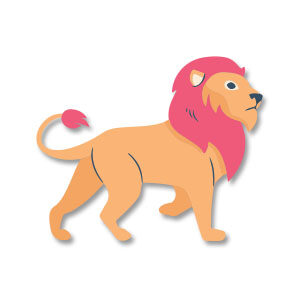In this video tutorial we will see how to draw a colored vector logo using the circle with Adobe Illustrator as a conceptual shape. A nice exercise to experience Adobe Illustrator’s potential and creative tools.
Related Posts
Simple Lion Flat Design Free Vector download
On this page you will find another free graphic element. This is the Simple Lion Flat Design that you can use as a logo or other in your graphics projects.…
Baseball-Inspired Text Effect in Adobe Illustrator
Il tutorial che vedremo vi insegnerà come creare un effetto di testo ispirato al baseball. Potrai iniziare preparando il testo, poi con l’aiuto degli effetti Bassorilievo e l’effetto Bagliore interno…
Draw a Soft, Furry Kitten in Adobe Illustrator
In the tutorial we’re going to visit the step-by-step process of creating a soft, furry, backlit kitten in Adobe Illustrator, using brushes and gradients is shown. The exercise will teach…
Combine Text & Image in Adobe Photoshop
Un ottimo video tutorial in cui possiamo vedere come combinare immagini e testo i Adobe Photoshop per ottenere una bellissima composizione che può essere utilizzata in molti modi. Una lezione che…
Breaking Objects with Newton 2 in Illustrator & After Effects
This video tutorial shows how to use Newton 2 with Illustrator to destroy objects in After Effects. A lesson in creating cartoon-style 3D animations. An exercise suitable for medium level…
Supereroe Flash, disegno da colorare
Flash (The Flash) è un personaggio dei fumetti creato da Gardner Fox e Harry Lampert nel 1940, pubblicato dalla DC Comics. È un supereroe con il potere di muoversi a…