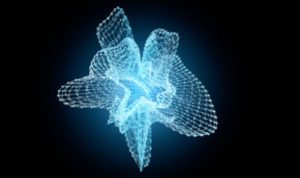Nel tutorial che andremo a visitare ci verrà mostrato un modo davvero semplice e veloce per creare un effetto di testo stilizzato che simula una scritta col gesso su una lavagna, utilizzando alcuni filtri e effetti di ombreggiatura con Adobe Photoshop. Un esercizio dettagliato e facile da seguire.
Related Posts
Abstract Object with Atom Array in Cinema 4D
In this very interesting video tutorial we will see how to create a bright 3D abstract object that we could also animate using the Atom Array in Cinema 4D plugin.…
Draw a Vintage Polaroid Camera in Photoshop
In the tutorial that we are going to see is explained how to draw an icon with a vintage model of Polaroid camera in Adobe Photoshop. A lot of manually…
Draw a Nokia 5300 Cell Phone Interface in Photoshop
What we will see is a tutorial showing how to use different vector shapes, layer styles, and various Adobe Photoshop tools to recreate the design of a famous mobile phone.…
Create a Fantasy Snail House with Photoshop
Nel tutorial che andremo a visitare viene mostrato come creare una fantasiosa lumaca che trasporta una casa molto caratteristica utilizzando Adobe Photoshop. In primo luogo verrà costruita la scena di…
Create a Dark, Conceptual Photo in Photoshop
Il tutorial che vedremo ci insegnerà come integrare elementi provenienti da diverse fonti per creare una manipolazione fotografica realistica con elementi dark e concettuali. Potremo imparare alcune tecniche di illuminazione…
Create an Awesome Dispersion Action in Photoshop
Nel tutorial di Adobe Photoshop che andremo a visitare imparerete come creare un effetto sorprendente di dispersione. Prima si creano i diversi modelli che useremo per realizzare le parti disperse.…