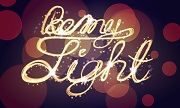Nel tutorial che andremo a visitare imparerete come creare un effetto di testo ispirato al mondo del calcio con un campo come sfondo. All’inizio, verrà creato il classico motivo del pallone e la forma delle lettere. Successivamente daremo un po’ di rilievo alle lettere per applicare il modello, seguito dalle luci e le ombre.
Related Posts
Draw a Realistic Dragon Head in Illustrator
Dragons are beautiful creatures that, unfortunately, do not exist. This simple fact makes their representation quite problematic – is there a way to draw them correctly? The tutorial we’re going…
Draw 10 Vector Mini Pug Illustrations in Illustrator
In the tutorial that we are going to visit we will learn how to create ten adorable vector illustrations of a puppy dog ’Pug’ (Pug) in Adobe Illustrator. And don’t…
Create a Simple Packaging Box Design in Illustrator
In the tutorial that we will follow we will see how using Adobe Illustrator and Adobe InDesign you can create a model for a simple rectangular box suitable for cosmetics…
Light Painting, Bokeh Effect in Adobe Illustrator
In the Illustrator tutorial we will see you will learn how to create an effect similar to Light Painting. These are effects that are created in Photography using a dark…
Create a Beautiful Vector Portrait in Illustrator
In the step by step tutorial that we will follow we will see how the whole process for making a vectorial portrait of Quorra by Tron Legacy in Adobe Illustrator.…
Free Vector Pirate Logo Design download
On this page we present a beautiful vector logo with a pirate skull. A graphic element that you can freely download and use in your design projects. The file is…