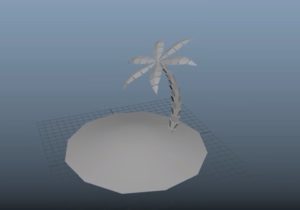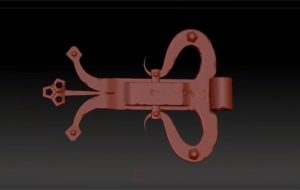This full hour video tutorial will take you through the process of modeling a 3D scene with a pen and inkwell set in Autodesk Maya 2016 followed by some texturing in Maya and Photoshop. Then we jump over to Keyshot to finish texturing so we can add light and render the scene.
Related Posts
Create Egg Breaking Animation in Cinema 4D
In this interesting video tutorial we will see how to make the animation of a hammer that shatters a 3D egg from which come out of colored balls using the…
Light Trail Sphere Animation in Cinema 4D – Tutorial
In this video tutorial we will see how to create a captivating animation of a ball light trail inside Cinema 4D. A very suggestive effect for making beautiful movies.
Animating Text with Sweep NURBS in Cinema 4D
This video tutorial shows how to animate text using NURBS sweep in Cinema 4D. It’s about making the writing appear gradually to create a nice scene that you can use…
Modelling a Simple Water Well in 3ds Max
In this interesting video tutorial we will see how to make a nice simple and low-poly 3D water well using the Autodesk 3ds Max polygonal modeling program. A great exercise…
Modeling a Simple Deserted Island in Maya 2018
In this interesting video tutorial we will see how to create a small desert island with a 3D palm using the modeling and rendering program Autodesk Maya 2018. A very…
Modeling a Caste Door Hinges in Maya
In this interesting video tutorial we will see how to make 3D hinges or hinges for the door of a medieval castle using the Autodesk Maya 2018 modeling and rendering…