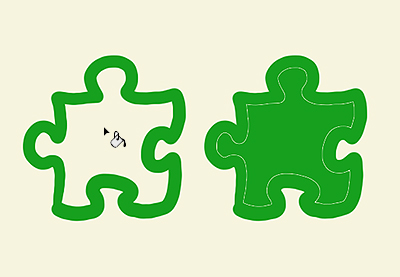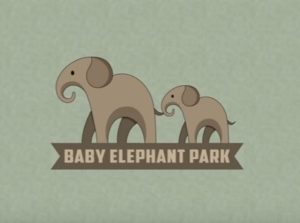In this short 60 second video tutorial we show you how to create an action that will allow you to fill an outline drawn with a single click in Adobe Photoshop. Using only the bucket tool, if the outline is not 100%, there is always a gap between the outline and the fill. Watching this video the problem can be solved.
Related Posts
Creating a Shoe Poster Floreal in Photoshop
In this Photoshop tutorial, you’ll learn how to create an advertising poster for your own shoes. When working on an ad you need to pay attention to all the details…
Create a Stylised Strawberry Icon in Adobe Illustrator
The quick tutorial we’re going to see describes the process of creating convincing icons in Adobe Illustrator. A fruit was chosen as the subject for our case study, more precisely…
Draw, Ink and Colour a Cartoon Car in Photoshop
Cartooning everyday objects allows people to do the craziest things with the most basic designs, while exploring their creativity to no end! Cars are no exception to this way of…
Create Alien-Entity Text Effect in Photoshop
Nel semplice tutorial in Photoshop che andremo a vedere viene mostrato come fare una bellissima scritta Hig-Tech in stile alieno. Molto semplicemente utilizzando gli stili di livello, ma anche alcuni…
Draw a Baby Elephant Park Logo in Illustrator
In this nice video tutorial we will see how to create a vector logo for a park / reserve dedicated to orphaned baby elephants using the Adobe Illustrator graphics program.…
Create 3D Glossy Logo Design in Illustrator
In this amazing video tutorial we will see a lesson showing how to make a shiny and metallic vector logo with Adobe Illustrator. The number 8 will be used as…