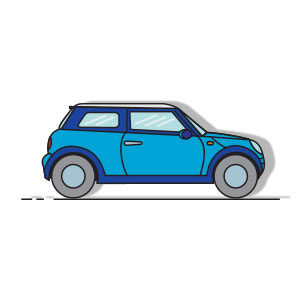In this video tutorial we will see how to create a vector logo using the drawing of a colored pencil to create a very captivating weaving effect in CorelDRAW. It will be the same pencil to become the symbol of our Logo. A nice exercise in vector graphics!
Related Posts
Create Vector Plasma Television in Illustrator
The lesson we’re going to look at shows how to make a realistic plasma TV in Illustrator. You’ll learn how to draw basic shapes and apply gradients to add realism…
Simple Orange Fruit Free Vector download
On this page you will find another free graphic element. This is a Simple Orange Fruit Vector that you can use on your graphic projects. The compressed file is in…
Create Dripping Slime Type Effect in Illustrator
In this Adobe Illustrator video tutorial we will have fun creating a sticky slime effect with a custom text. You can apply this style to your custom texts or use…
Simple Mini Cooper Car Free Vector download
On this page we present another beautiful vector drawing that can be freely downloaded and used. This time it’s a nice Mini Cooper, a simple and colorful element that can…
Simple Vector Carrot Logo Free download
On this page we present a simple and nice vector logo with a carrot that you can download. It is a minimal graphic element that can save you a little…
Draw a Reindeer Cartoon Character in Adobe Illustrator
In the tutorial that we will follow we will learn how to draw a cute reindeer character that will put you in the spirit of winter holidays, using Adobe Illustrator.…