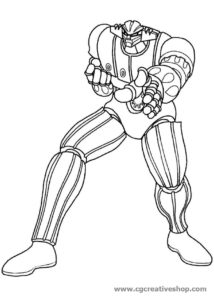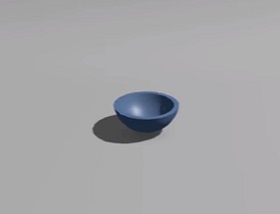In this video tutorial we will see how to create a fire explosion that then becomes a real black smoke in a cartoon style using the Trapcode Particular plug-in in After Effects. An excellent exercise well illustrated and easy to follow. At the bottom of the video the link to download the project.
Related Posts
Jeeg Robot d’Acciaio, disegno da colorare
Jeeg robot d’acciaio è un manga giapponese a tematica mecha, pubblicato per la prima volta su una rivista dalla Kōdansha nell’aprile del 1975. Gō Nagai si occupò del soggetto e…
Create 3D Christmas Animation in After Effects
In this nice Christmas-flavored video tutorial we show you how to create a 3D animation with a snow world using Adobe After Effects and Adobe Illustrator. A nice effect to…
Modeling and Animating a Forklift in Cinema 4D
In this video tutorial we will examine some advanced modeling techniques to create a 3D forklift that we will move with a simple animation in Cinema 4D. A very interesting…
Create a Fantasy Style Potion in Illustrator
Quello che andremo a vedere è un tutorial che ci spiega come illustrare una scena di fantasia con Illustrator. Si tratta di creare uno scaffale impolverato con sopra delle ampolle…
Create a Rubber Popper Toy Animation in Maya
In this video tutorial in Autodesk we will see a lesson that shows how to create a classic rubber toy the Popper, a hemisphere to bounce with a beautiful animation…
Creating Dynamic Lower Thirds in After Effects
This video tutorial demonstrates creating dynamic lower ‘lower thirds’ within After Effects CC in a few quick and easy steps.