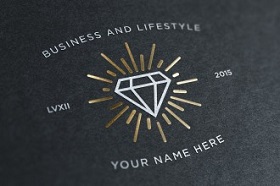This video tutorial shows you how to draw impressive branding using the CC version of Adobe Illustrator. The exercise shows how to make a great looking graphic by creating transparency effects in a logo design. He also shows how to make a leaf using gradient meshes in Illustrator.
Related Posts
Create a Halloween Illustration With a White Kitten Illustrator
Nel tutorial che andremo a vedere imparerete come creare una illustrazione ispirata a Halloween con un simpatico gattino. Potrai utilizzare forme ovali e altre forme di base. E ‘po’ più…
Draw a 3D Paper Cut Text Effect in Photoshop
Nel tutorial che andremo a seguire viene mostrato come utilizzare gli strumenti e le impostazioni 3D di Adobe Photoshop, con alcuni livelli di regolazione, per creare un effetto di testo…
Create a Vintage Badge Logo and Intro in Illustrator and After Effects
This video tutorial shows you how to create a vintage logo card with Adobe Illustrator. Once the logo is done we will make a matching intro in After Effects.
Creating an Apple using the Mesh Tool in Illustrator
This video tutorial shows you how to use one of Illustrator’s most versatile tools. This is the Mesh Tool, which allows you to create a shape with different points of…
Draw a Vector Celtic Knot in Adobe Illustrator
This video tutorial shows you how to make a Celtic knot inspired design in Illustrator. We will modernize the pattern with Blend tool and other tricks. A simple and short…
Draw a Cactus Text Effect in Adobe Illustrator
In the steps of the tutorial we are going to follow we will learn how to create a cactus text vector effect in Adobe Illustrator. In the beginning, we’ll look…