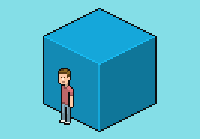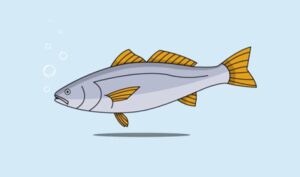In this video tutorial we will see a lesson that shows how to draw a glossy shield in Adobe Illustrator. A detailed exercise that explains how to create a graphic element often used in many web design projects and which can always be useful.
Related Posts
Make an Art Nouveau Poster in Illustrator – Tutorial
Il tutorial che andremo a vedere mostra come realizzare un poster in stile Liberty con Adobe Illustrator. Si parte dalla foto di un’opera che verrà tracciata e arricchita di effetti…
Isometric Pixel Art Character in Photoshop
Nel tutorial che vedremo verrà creato un personaggio in style pixel-art con una prospettiva isometrica che vi aiuterà a definire le proporzioni per la maggior parte degli altri elementi che…
Make Custom Smoke Brushes in Adobe Photoshop
I ‘Sentieri’ di fumo sono eleganti, belli, e incredibile da guardare. Ricreare fumo credibile in un ambiente digitale è un compito facile. Tuttavia, catturando l’effetto pratico è una prospettiva molto…
Draw a Vector T-Shirt Mockup Template in Adobe Illustrator
In the tutorial we’re going to visit, we’ll learn how to use the mesh tool in Adobe Illustrator to create a vector t-shirt mockup template. A very detailed lesson to…
Draw a Flat Vector Fish Illustration in Adobe Illustrator
This video tutorial shows how to draw a fish in Adobe Illustrator flat design style. A technique that we can learn and apply any animal. A detailed and easy to…
Stylized Sea Turtle Free Vector download
On this page you will find another free graphic element. This is the Stylized Sea Turtle that you can use as a logo or other in your graphics projects. The…