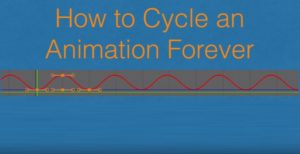By following this video tutorial you can learn how to paint materials directly onto your 3D objects in Blender for more control over how they look. Hand painting in the environment may seem strange, but this tool is invaluable when working on large projects.
Related Posts
Modeling and Animating a Forklift in Cinema 4D
In this video tutorial we will examine some advanced modeling techniques to create a 3D forklift that we will move with a simple animation in Cinema 4D. A very interesting…
Create Cyclical Animations in Blender
In this simple and interesting video tutorial we will see a lesson that shows how to make cyclic movements for 3d objects inside Blender. An excellent exercise for making objects…
Modelling a Classic Lamp 3D in Blender
In this nice video tutorial we will see how to model a 3d bedside lamp using the free graphics program Blender. A lesson illustrates the whole process to create a…
Create a Simple 3D DNA Motion in After Effects
In this interesting video tutorial we would face a lesson that shows how to simulate a 3D DNA strand using shape layers and basic keyframes in Adobe After Effects. At…
Modeling and Texturing Stone/Rock in 3ds Max
In this video tutorial we will create compelling material for stone / gravel / rock scenes in 3ds Max. The modeling process is very elastic with the creation of the…
Create Simple Surreal Scene Effect in Photoshop
In this beautiful video tutorial we will see a lesson showing how to make a simple surreal scene in Adobe Photoshop with the manipulation of some photographs. A very useful…