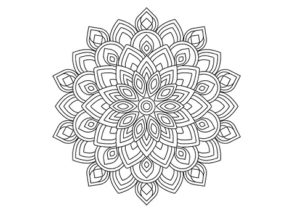Have you ever wondered how to create a simple camera icon in Adobe Illustrator with just a few simple gestures? Well, if that’s the case, the video tutorial on this page is worth watching, as it will show you the whole process, from start to finish.
Related Posts
Body Building Silhouette Free Vector download
On this page we present another vector drawing that can be freely downloaded and used for your graphic and design projects. This is the silhouette or silhouette of a bodybuilder.…
Create a Jellyfish with Brushes in Illustrator
In the tutorial you’ll see how to create a stylized jellyfish using blends and brushes in Adobe Illustrator. This jellyfish is just a sparkling creature from the depths of the…
Draw a Transport Icon Pack in Adobe Illustrator
In the tutorial we’re going to see we will take an in-depth look at the process of creating a vector icon package that has public transport as its theme, using…
Draw Simple Mandala with Rotate Tool in Illustrator
In this interesting video tutorial we will see how to draw the Mandala, a famous Buddhist and Hindu spiritual symbol, using the Adobe Illustrator vector graphics program. In particular we…
Create a Tractor Illustration in Illustrator – Tutorial
Nel tutorial che andremo a seguire imparerete come creare una illustrazione di un trattore. Scopriremo come creare grafica in pixel perfetti in Adobe Illustrator CS5. Useremo più strumenti per costruire…
Create Warrior Character in Adobe Illustrator – Tutorial
Quello che vedremo è un tutorial in cui viene mostrato come convertire un’immagine disegnata a mano in grafica vettoriale in Adobe Illustrator. Imparerete come prendere disegni di personaggi interessanti, e…