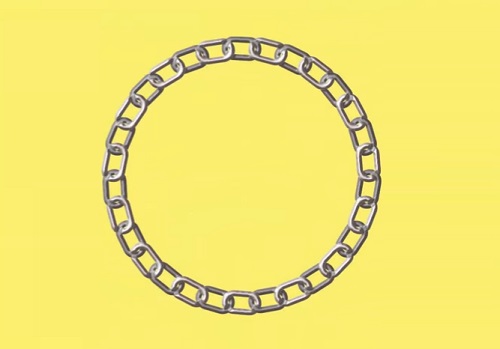Traditionally, CorelDRAW is used for offset printing and drawing jobs. But Corel Draw X8 is now enriched with new features for the design of logos and other 3D work elements. This video tutorial explains how you can apply the gradient tool to create a frame / border with a 3D chain.
Related Posts
Sven la Renna di Frozen (Disney), disegno da colorare
Sven: la renna di Kristoff, nonché suo migliore amico e compagno di lavoro, dal momento che traina la slitta, con cui vive fin da bambino. Kristoff ci conversa spesso traducendo…
Make a Vector Cola Bottle 3D in Illustrator
Quello che vedremo è un tutorial che sfrutta gli effetti 3D di Illustrator, in particolare questa lezione mostra come realizzare una bottiglia di Coca Cola con le sue classiche grafiche.…
Draw a Vector Star Wars Icon Pack in Illustrator
In the tutorial that we are going to see we will have the possibility to create some of the most iconic spaceships in the Star Wars universe, with nothing more…
Draw Flat Sneakers design in Adobe Illustrator
In this video tutorial we will see how to create a flat design vector graphics of a pair of Sneakers sneakers in Adobe Illustrator. An exercise that represents an introduction…
Draw a Spartan Logo Design in Adobe Photoshop
In this interesting video tutorial we will see how to draw a beautiful logo with a Spartan helmet using the Adobe Photoshop graphics program. A very detailed lesson that shows…
Free Vector Gorilla Logo download
On this page we present another vector drawing that can be freely downloaded and used in your graphic and design projects. It is a stylized gorilla head. The file is…