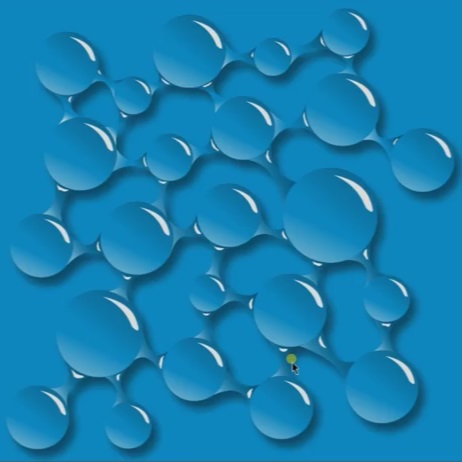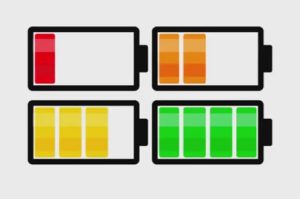In this video tutorial we will see how to create a background made of molecules in vector format using the CorelDRAW graphics program. A background that seems to be made of drops of water connected together, a beautiful composition to be used as a wallpaper.
Related Posts
Create a Vector Stamp in Illustrator
In the tutorial that we are going to visit we will be shown how to draw a postage stamp in Adobe Illustrator, we start by creating the edged border of…
Draw a Vector Battery Charge Level in Illustrator
In this interesting video tutorial we will see how to draw vector icons to indicate the battery level of an electronic device using the Adobe Illustrator graphics program. A great…
Pepsi Cola New Logo Free Vector download
Pepsi (stylized in lowercase as pepsi and formerly stylized in uppercase as PEPSI) is a carbonated soft drink produced and manufactured by PepsiCo. Created and developed in 1893 and introduced…
Draw a Shiny Shield using Adobe Illustrator
In this video tutorial we will see a lesson that shows how to draw a glossy shield in Adobe Illustrator. A detailed exercise that explains how to create a graphic…
Create Fantasy Wallpaper in Photoshop
With the tutorial that we will visit you will learn how with a beautiful photo, a little imagination and some graphic elements, it is possible to obtain a beautiful image…
Goemon, Lupin’s Gang – Free Vector download
Goemon Ishikawa XIII is a fictional character created by Monkey Punch for his manga series Lupin III, which debuted in Weekly Manga Action on August 10, 1967. Goemon is the…