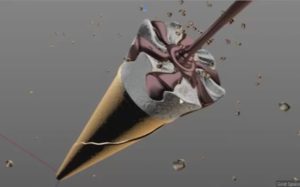A video tutorial that shows us how to transform a two-dimensional logo made with Adobe Photoshop into a 3D element using the polygonal modeling program Maxon Cinema 4D. In practice we will use the flat shape of the logo to give it thickness, light and shadow with the depth of the 3D environment.
Related Posts
Point Morph free plugin for Cinema 4D
This video tutorial is about a plugin developed by C4Dzone to bypass some important functions and help you create and animate easy ‘poses’ for Cinema 4D. Point Morph works by…
Modeling a Gummy Bears in Cinema 4D
This video tutorial consists of 2 parts, in part 1 you learn how to sculpt a Gummy Bear in Cinema 4d while in part 2 you create the Gummy material…
Create Wafer Cone Ice Cream in Cinema 4D
In this interesting video tutorial we will see how to make a 3D ice cream cone using the Maxon Cinema 4D polygonal modeling program. An exercise that shows how to…
Long Shadow Animated Text in Cinema 4D – Tutorial
In the video tutorial presented on this page we will walk you through the process of creating a nice animated text with long shadows in Cinema 4D. It is an…
Create Wave Effect with Collision Deformer in Cinema 4D
In this beautiful video tutorial we will find out how to create a collision wave effect using the Maxon Cinema 4D polygonal modeling program with the MoGraph and Collision Deformer…
Creating Flock with MoGraph in Cinema 4D – Tutorial
This video tutorial will show you how to create a simple animated trail of objects/things using Mograph Cloner & Tracer in Cinema 4D. A nice lesson to create numerous effects.