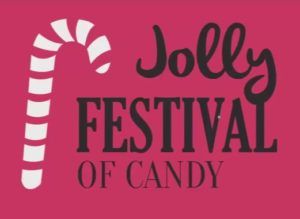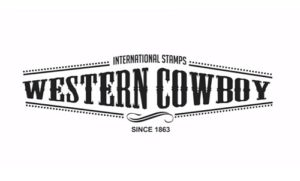In this captivating video tutorial we will see how to make a text that seems cut by the blade of a sword using the CorelDRAW vector graphics program. A fairly simple and well illustrated exercise suitable also for intermediate users.
Related Posts
Draw a Simple Festival Logo Design in CorelDRAW
In this useful and interesting video tutorial we will see how to create a Simple Logo Design for a Festival in CorelDRAW vector graphics software using only free fonts available…
Draw a Western Text Label in CorelDRAW
In this nice video tutorial we will see how to make a label with a western style text using the CorelDRAW vector graphics program. An exercise that uses the envelope…
Draw a Bowling Sports Logo Design in CorelDRAW
In this video tutorial we will take a look at a lesson that shows how to create a vector logo dedicated to the world of Bowling using the CorelDRAW graphics…
Make a Simple Low Poly Sword in Blender
In this video tutorial we will see how to model a low poly 3d sword using the free Blender software. An easy lesson to follow even for novice users.
Create Molecular Background in CorelDRAW
In this video tutorial we will see how to create a background made of molecules in vector format using the CorelDRAW graphics program. A background that seems to be made…
Create 3d Euroleague Basket Logo in CorelDRAW
Quello che vedremo è un tutorial di disegno in CorelDRAW! per creare il famoso Logo dell’Eurolega di Basket. Un esercizio che spiega passo-passo come realizzare le forme e aggiungere l’effetto…